Section 1
Before You Begin - Prepare Your Documents
To make the application process as fast as possible, please gather the following
information and documents before you start. All scanned documents must be clear,
legible, and in PDF, JPG, or PNG format.
Required Information:
- A valid personal email address (all university communication will be sent here).
- A valid mobile number for you and a parent/guardian.
- Your CNIC or B-Form number.
Required Scanned Documents:
- Passport-Sized Photograph: A recent color photograph with a white or blue
background.
- CNIC or B-Form: Scanned copies of both the front and back.
- Matriculation / O-Level Certificate: Your official marksheet or certificate.
- Intermediate / F.Sc / A-Level Certificate: Your official marksheet or
certificate. (If you are awaiting final results, you can upload your first-year marksheet).
- Additional Test Results: Such as MDCAT, SAT, etc. (If applicable to your chosen
program).
Section 2
The Online Application Process
Our application is divided into several easy steps. You can save your progress at any time and return
later to complete it.
- Visit apply.isra.edu.pk and click on "Sign
Up".
- Select the Admission drive you are applying to (e.g., "Admissions Spring 2026").
- Fill in your name, email, and CNIC number, and choose a secure password.
- Log in to the portal and navigate to the "User Profile" section.
- Carefully enter all your personal details, including your mailing address, contact numbers, and
father's name.
- Upload your passport-sized photograph here.
- Go to the "Programs" tab.
- Select your desired program(s) and campus(es). You can apply for multiple programs.
- Go to the "Marks" section.
- Enter your marks exactly as they appear on your official marksheets for Matric, Intermediate,
and other required tests.
Please note: This step is required for most admission drives. If you are applying for a specific
scholarship or campaign where the fee is waived, this section may not appear in your portal, and you
can proceed to the next step.
- Navigate to the "Payments" section of the portal.
- The page will provide detailed instructions for payment of the flat PKR 2,000 application fee.
This single fee covers all programs and campuses you have selected.
- You can pay via Online Bank Transfer or Demand Draft.
- Once you have paid the fee, you must upload a clear scanned copy of your proof of payment (e.g.,
transaction screenshot or photo of the demand draft).
- In the "Documents" section, upload all the required scanned documents.
- Finally, navigate to the "Submit Form" tab. You will be shown a summary of your
entire application. Please review every detail carefully.
- Check the declaration box to confirm that all information is true.
- Click the final "Submit Application" button.
- After submission, you will be taken to a Confirmation Page which will display your Application
ID and a summary of your details. You will be asked to take a screenshot of this page for your
records and will also be given a link to download a formal confirmation letter.